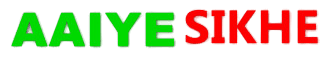You must have seen that there are some applications in your mobile that keep running in the background. When we turn on the internet, it automatically starts running in the background, whether we open it or not, due to which our data is being spent.
Due to this, the battery of our mobile also costs more, in which Whatsapp and Facebook spend more background data, we do not open Whatsapp and Facebook, yet their messages keep coming, due to which internet data is being spent.
But after reading this post, you can turn off the app data which keeps on spending in the background of Android Mobile , by disabling or turning off the background data, you can avoid unnecessary data usage.
How to off Background Data in Mobile?

After turning off the background data of the mobile, until you open any app, neither any message will come in it nor your internet data will be spent, so friends, now you must have understood, turn off the background data in the mobile. What is the benefit of doing this? Let us now learn how to turn off, disable or block background data in mobile.
How to off Background Data in Phone?
Step 1: First of all go to the Settings of your mobile.
Step 2: Then hit on Data Usage .
Step 3: Now again hit on the SIM card with which you are using the internet, see the screenshot below for help.
Step 4: Then click on the app for which you want to turn off background data, I want to turn off background data of Whatsapp, so I have chosen Whatsapp.
Step 5: Then tick the Restrict app Background Data at the bottom and turn it ON, now the background data of the APP you have restricted is turned off.
Friends, in this way you can turn off the background data of any app in your Android mobile. How did you like this post, please tell by commenting, if you have not yet subscribed to en.aaiyesikhe.com to get new updates of our posts, then subscribe.