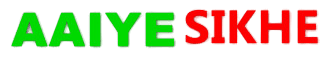Facebook is used by all of us, on Facebook many people share all types of photos and videos with their relatives and friends, through Facebook, we maintain contact with our relatives and friends.
Various types of photos and videos are uploaded on Facebook every day, many of them are videos that we like very much, but there is no option inside Facebook through which we can download Facebook videos.
If you run Facebook, then while running Facebook, you must have come across such a video many times, which you must have liked very much and you must have wanted to download that video, if yes then no problem, we are going to tell you the same. Have been, how to download Facebook videos, how to download Facebook videos, what is the way to download Facebook videos.
How to Download Facebook Video

Although there are many Android apps and software available to download Facebook videos, through which we can download Facebook videos, but I tell you how to download Facebook videos without any mobile app and without any software. Through which you can download FB Video very easily.
Apart from this, there are many websites to download Facebook videos through which we can download Facebook videos, but among these I will tell you about the Best Facebook Video Downloading website.
Friends, the name of this website is fbdown.net, its name itself shows that this website is made for downloading Facebook videos, from this website you can download any Facebook video very easily.
Now let us tell you how to download Facebook video through fbdown.net, for this you follow the following steps.
How to download Facebook video?
Step 1: First of all log in to your Facebook account.

Step 2 : Now right click on the video which you want to download with your mouse then click on Show video URL.
Step 3 : After clicking on Show video URL you will see the URL of the video Copy the URL by clicking on the URL See screenshot for help.
Step 4: Now go to facebook video downloader page.
Step 5: Now by pasting the link of Facebook video in the Enter Facebook video link box, click on the Download Button in front.
Step 6: After clicking on Download Button, a new page will open in which you will see many formats of Facebook videos.
Now you can download it in Normal Quality and HD Quality, click on Download Video In Normal Quality to download in Normal Quality and click on Download Video In HD Quality to download in HD Quality. After clicking, you will be asked to select the location to save the video, select the location where you want to save the video, then you can download the video by clicking on the start button.
Friends, in this way you can download any video of Facebook very easily, I hope facebook video download – You must have liked the method of downloading, then please share this post with your friends on social media Definitely do it.