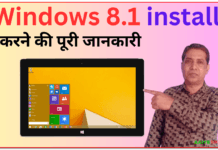VLC Media Player is a very popular software, so many features have been given in it that very few people know about all its features, in this post you will be told about one of its features through VLC Media Player. You can add tax, you can add Logo, if you are on a youtuber then you can add the name or logo of your youtube channel and if you are a blogger then you can add the name or logo of your blog, come In the following post, we are going to tell you about all its features.
How to Add Text or Logo to Video Using VLC Media player?
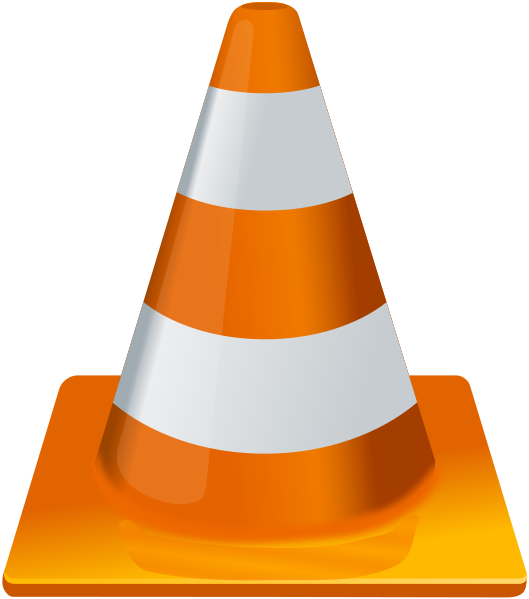
To add Logo to Video from VLC Media Player, you follow the following steps, just by following some simple steps, you can add Text Logo to any Video through Video Player, after adding Text Logo whenever you If you play any video in VLC Media Player, you will see the above.
How to Add Text Logo to Video with VLC Media Player
Step 1 : First of all, play any video in VLC Media Player.
Step 2 : Now click on Tools , then click on Effect And Filters .
Stage 3: Now click on Video Effect, then click on Overlay
Step 4 : Now tick mark Add logo to add logo.
Step 5 : To select the logo, select your logo by clicking in front of the logo box, as mentioned in number 4.
Step 6 : After choosing the logo, save it by clicking on Save below.
Now in whatever video you play, you will see LOGO, apart from this you can set TOP and LEFT of the logo according to your choice. Similarly, to add text, you have to tickmark Add Text and write whatever text you want to write in the text box and save it, the text will appear in your video, by clicking in front of Top and Left you can enter the text Key Px can be set.
In this way you can add logo to video from VLC Media Player, I hope you have liked this information.

![Windows 8.1 product key: 100% Working] Windows 8.1 Product Key Free 2024 Windows 8.1 product key](https://www.aaiyesikhe.com/wp-content/uploads/2024/07/Windows_8.1_product_key-218x150.png)