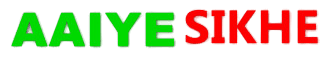वैसे तो कंप्यूटर में जूम इन और जूम आउट करना बहुत ही आसान है लेकिन अगर आपको इसके बारे में जानकारी नहीं है तो हम आपको इस पोस्ट में किसी भी पेज को ज़ूम इन ओर ज़ूम आउट करने के 2 तरीके बताएंगे, इन तरीके से आप किसी भी web page को zoom in कर सकते हो, zoom out कर सकते हो। आप अपने डेस्कटॉप पर आइकन को भी ज़ूम इन ओर ज़ूम आउट कर सकते हो।
कंप्यूटर में जूम इन और जूम आउट कैसे करें

अगर आप यूट्यूब के लिए वीडियो बनाते हो तो किसी भी जगह को Zoom In करके आप उस जगह को अच्छी तरह से दिखा सकते हैं, कई बार हम ऐसी वेबसाइट पर पहुंच जाते हैं जिस पर जानकारी तो अच्छी होती है लेकिन अक्सर बहुत ही छोटे होते हैं जिनको पढ़ने में हमें बहुत दिक्कत होती है ऐसी वेबसाइट को आप Zoom In करके बिना किसी परेशानी के रीड कर सकते हैं, एक कंप्यूटर यूजर को जूम इन करना जूम आउट करना आना बहुत ही जरूरी है।
कंप्यूटर में जूम इन और जूम आउट करने का तरीका
इस पोस्ट में हम आपको कंप्यूटर में किसी भी वेब पेज को Zoom In कैसे करते हैं, Zoon Out कैसे करते हैं इसके बारे में बताने जा रहे हैं, जून इन, जूम आउट करने के 2 तरीके आपके लिए बहुत ही मददगार साबित होंगे, इसके लिए आप निम्न स्टेप को फॉलो करें।
अपने कंप्यूटर का उपयोग करके किसी भी वेबपेज को ज़ूम इन या आउट करना सीखें। ये दोनों तरीके आपके लिए बेहद उपयोगी होंगे। इन चरणों का पालन करें:
1. ज़ूम इन करने के लिए, “Ctrl” कुंजी दबाकर रखें, फिर प्लस (+) कुंजी दबाएं। ज़ूम आउट करने के लिए, “Ctrl” कुंजी दबाकर रखें, फिर ऋण (-) कुंजी दबाएं।
2. वैकल्पिक रूप से, आप ज़ूम इन या आउट करने के लिए अपने माउस या ट्रैकपैड का उपयोग कर सकते हैं। “Ctrl” कुंजी दबाए रखें और अपने माउस व्हील या ट्रैकपैड से ऊपर या नीचे स्क्रॉल करें।
कंप्यूटर में जूम इन और जूम आउट कैसे करें नंबर – 1
Zoom in Kaise Kare: सबसे पहले अपने कंप्यूटर के ब्राउज़र में उस वेब पेज को ओपन कर लीजिए जिसको आप Zoom in करना चाहते हैं अब Zoom in करने के लिए अपने कीबोर्ड से CTRL को दबाकर रखें फिर (+) कों दबाये, आप जितनी बार (+) दबायेंगे पेज उतना ही ज़ूम होते जायेगा।
Zoom out Kaise Kare: अब जूम आउट करने के लिए अपने कीबोर्ड से CTRL को दबाकर (-) Key को दबाए जितनी बार आप (-) को जब आएंगे उतना ही Zoon Out होते जाएगा।
कंप्यूटर में जूम इन और जूम आउट कैसे करें तरीका नंबर – 2
ज़ूम इन ओर ज़ूम आउट करने का दूसरा तरीका अपने कीबोर्ड में CTRL को दबाकर रखें फिर माउस के बीच वाले बटन को ऊपर की तरफ घूम आएंगे तो Zoom In होगा अब जूम आउट करने के लिए CTRL को दबाकर रखें अब माउस के बीच वाले बटन को नीचे की तरफ घुमाएंगे तो Zoom out हो जाएगा।
How to Zoom out Screen in Laptop PC Hindi Video
आप यह भी पढ़े:
- apne android mobile ki speed kaise bdaye
- कंप्यूटर में इन्टरनेट की स्पीड फ़ास्ट कैसे करे
- Google Chrome Browser Me Emoji Use Kaise Kare {कैसे करे}
- Top 10 Best Chrome Extensions Blogger Ke Liye
- Mozilla Firefox Browser Ki Search History Delete Kaise Kare
इस प्रकार से आप कंप्यूटर में किसी भी पेज को या डेस्कटॉप आइकन को ज़ूम इन ओर ज़ूम आउट कर सकते हैं, उम्मीद करता हूं इस पोस्ट से आपको जरुर मदद मिली होगी, पोस्ट पसंद आई हो तो इस पोस्ट को अपने दोस्तों के साथ सोशल मीडिया पर शेयर जरूर करें।
Shortcut Key for Zoom in Laptop PC
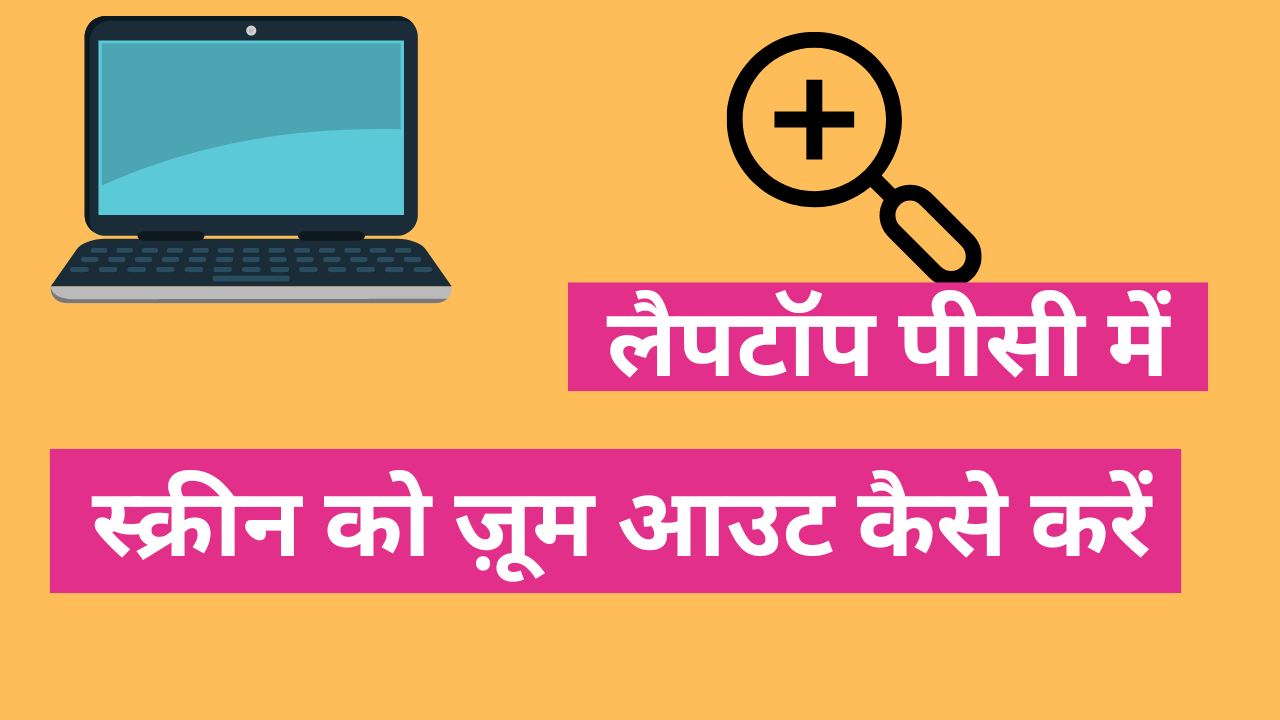
Learn how to easily zoom in and out on your computer with these two methods. Whether you want to zoom in on a web page or desktop icons, we’ve got you covered. No prior knowledge required!
When creating a YouTube video, zooming in can effectively showcase specific areas. Frequently, we encounter websites with valuable information that is presented in a small font size. For individuals with reading difficulties, zooming in facilitates easier comprehension. Therefore, it is imperative for computer users to possess the knowledge of how to zoom in and out.
How to Zoom in and Zoom out on Computer in enlish
Learn how to zoom in or out on any webpage using your computer. These two methods will be extremely useful for you. Follow these steps: 1. To zoom in, press and hold the “Ctrl” key, then press the plus (+) key. To zoom out, press and hold the “Ctrl” key, then press the minus (-) key. 2. Alternatively, you can use your mouse or trackpad to zoom in or out. Hold down the “Ctrl” key and scroll up or down with your mouse wheel or trackpad.
how to zoom in and zoom out on computer number -1
zoom in: To zoom in on a webpage, open it in your computer’s browser and hold down the CTRL key while pressing (+) to increase the zoom level.
zoom out: To zoom out, hold down the CTRL key on your keyboard and press the (-) key, the more times you press it, the more zoom out.
How to zoom in and zoom out on computer method number – 2
Another way to zoom in and zoom out is to press and hold CTRL in your keyboard, then the middle mouse button will rotate upwards, then Zoom In will happen, now to zoom out, press and hold CTRL, now the middle mouse button down If you rotate towards, the zoom will be out .
In this way, you can zoom in and zoom out any page or desktop icon in the computer, I hope this post has helped you, if you like the post then share this post with your friends on social media. Must share.