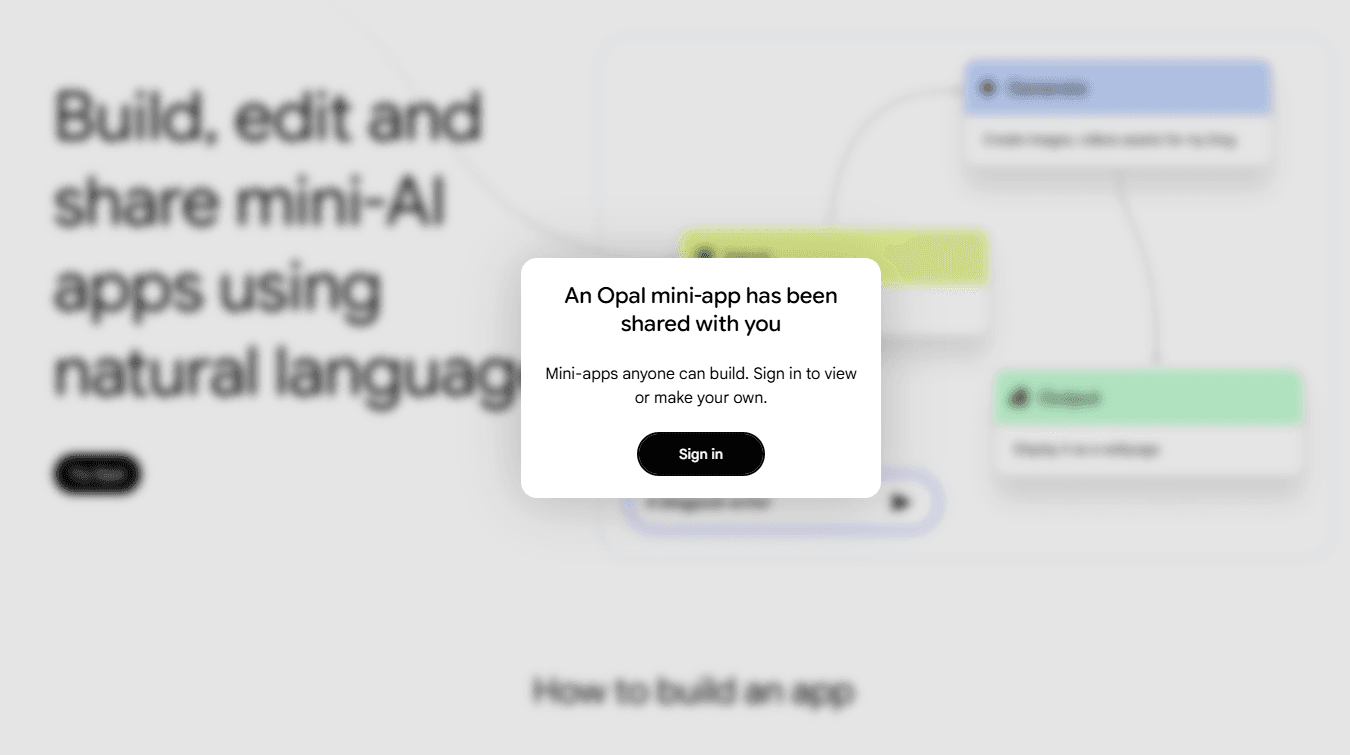Nowadays, creating videos has become extremely easy with the help of AI tools , and with this in mind, we have created a great tool for you: Opal Veo3 Video Generator . This is a free AI tool that lets you create videos from text and images.
What is Opal Veo3 Video Generator?
This tool is specially designed for those who want to create quick videos for YouTube Shorts, Instagram Reels , or any social media platform. You can create both Text to Video and Image to Video videos without any hassle.
How to make video with Opal Veo3?
The most special thing about this tool is that it allows you to make any character speak dialogues. Its process is very easy:
Enter character details:
First, you’ll need to enter the details of the character you want the dialogue to be spoken from.
Example:
A beautiful Indian woman in her late 20s, wearing a traditional red saree with a golden border. She has long black hair, light makeup, and a warm smile. She is sitting gracefully in a modern, well-lit living room with natural sunlight coming from the window. The background looks cozy, with simple furniture and warm colors. The woman is looking directly into the camera, speaking in Hindi in a friendly and confident tone. The character must deliver the provided dialogue in natural Hindi speech with accurate lip-sync.If you want to make a short video then add this line at the beginning of your prompt
Create a cinematic video with a vertical aspect ratio of 9:16 with a@ resolution of 1080x1920 suitable for platforms like YouTube Sorts and Instagram reelsWrite dialogue:
In the next step, you’ll need to write the dialogue you want your character to say.
Example:
"नमस्ते दोस्तों "Pm Net Guru" ने ये Tool आप लोगों की हेल्प के लिए बनाया है, ताकि आप Veo3 का उपयोग करके फ्री में वीडियो जनरेट कर सके"Upload an image (optional)
You can upload an image if you want. If you don’t have one, that’s okay. The tool will automatically create the video based on the character details you provide.
Download your video
The video will be ready in a few moments. You can download the video by clicking on the three dots on the player.
This way, you can create the video you want in just a few minutes. This tool not only saves time but also makes the video creation process a lot of fun.